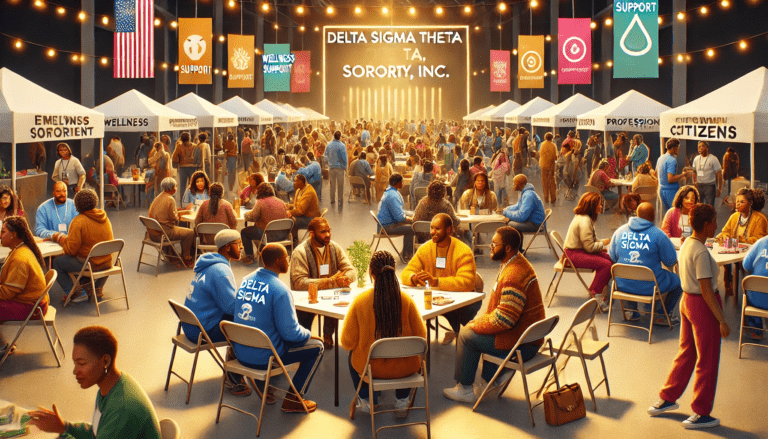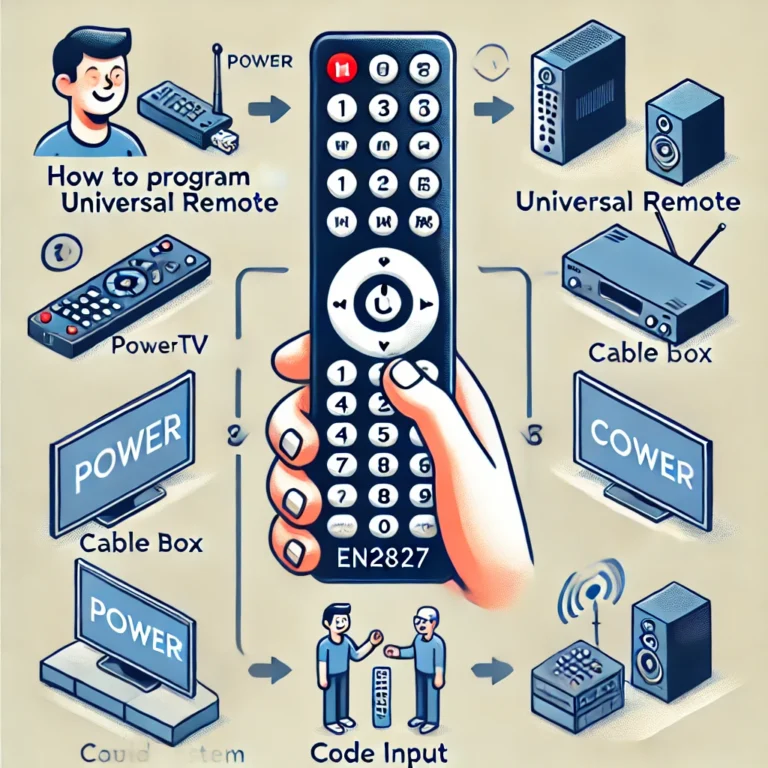Ready to Grow? The Complete Guide to Integrating Job Costing Software into Your Construction Workflow
The construction industry is dynamic, fast-paced, and often subject to unforeseen challenges. One of the biggest hurdles for construction companies is managing job costs effectively. Without proper tracking, even small mistakes can lead to significant losses. That’s where job costing software comes into play. This essential tool helps construction companies monitor costs in real time, ensuring projects stay within budget and are completed efficiently.
In this guide, we’ll explore how integrating job costing software into your construction workflow can help streamline operations, improve financial accuracy, and pave the way for business growth.
Job Costing for Construction Companies
Job costing is crucial for construction companies of all sizes. Without a clear understanding of where the money is going, projects can easily go over budget, leading to financial losses and client dissatisfaction. Here’s why job costing software is indispensable:
- Budget Control: By tracking costs in real time, construction companies can prevent cost overruns and ensure they stay within their allocated budget.
- Profitability Insights: Accurate job costing enables businesses to analyze their margins and identify areas where they can improve efficiency and reduce waste.
- Time Savings: Manually tracking costs can be time-consuming and error-prone. Job costing software automates this process, allowing construction teams to focus on delivering projects instead of administrative tasks.
- Informed Decision-Making: With real-time cost tracking, project managers can make data-driven decisions, adjusting resources and timelines when necessary to keep projects on track.
Benefits of Integrating Job Costing Software into Your Workflow
Integratingjob costing software for contractors business can unlock several key advantages. Let’s take a closer look at how this tool can revolutionize your workflow:
1. Accurate Cost Tracking in Real Time
Job costing software provides real-time insights into project costs, helping teams track their spending on labor, materials, and overhead. This instant access allows you to identify potential issues before they escalate, ensuring that no expense is overlooked. For example, if the cost of materials is rising unexpectedly, you’ll know immediately, allowing you to make adjustments or negotiate better rates.
2. Simplified Project Management
Gone are the days of manually calculating costs and struggling with spreadsheets. Job costing software integrates seamlessly with project management tools, helping teams collaborate efficiently. You can track multiple projects at once, compare costs across different job sites, and get detailed reports at the click of a button.
3. Improved Budget Forecasting
Job costing software helps you forecast future project costs based on historical data and current spending trends. This allows for more accurate bids and ensures that your future projects are priced correctly from the start. Instead of relying on guesswork, you can use hard data to build realistic budgets and avoid underestimating costs.
How to Integrate Job Costing Software into Your Construction Workflow
While the benefits are clear, integrating job costing software into your existing workflow requires careful planning. Here’s how you can smoothly integrate this powerful tool into your construction business:
1. Choose the Right Job Costing Software
The first step is selecting the right software that fits your business needs. Some job costing software options are specifically designed for smaller contractors, while others offer advanced features suitable for large construction firms. Consider factors such as:
- Scalability: Will the software grow with your business?
- Ease of Use: Is it user-friendly, or will it require extensive training?
- Integration: Does it integrate with your existing project management, accounting, or time-tracking systems?
- Support and Updates: Does the provider offer ongoing customer support and regular software updates?
2. Train Your Team
Once you’ve selected the software, it’s time to train your team. Job costing software is most effective when everyone is on the same page. Conduct training sessions for project managers, accountants, and other relevant team members. Make sure they understand how to input data correctly and interpret the reports generated by the software.
3. Input Historical Data
Before you can start using job costing software for new projects, input historical data from previous projects. This will help the software generate more accurate forecasts and improve its ability to track costs effectively. By using past data, you’ll get a clearer picture of your typical project expenses.
Conclusion
Integrating job costing software into your construction workflow is a smart move for any construction business looking to improve profitability, control costs, and boost operational efficiency. With accurate real-time data, better financial management, and simplified processes, you’ll be able to focus on what matters most—delivering high-quality projects on time and on budget. By following the steps outlined in this guide, you can make the transition to job costing software seamless and reap the rewards of more successful construction projects.
FAQs
1. What is job costing software used for in construction? Job costing software helps track and manage the costs associated with a specific construction project, including labor, materials, and overhead. It provides real-time insights into how much a project is costing, helping businesses stay on budget and improve profitability.
2. How does job costing software improve project management? Job costing software integrates with project management tools to provide real-time updates on project costs. This allows project managers to make data-driven decisions, allocate resources more effectively, and ensure projects are completed on time and within budget.
3. Can job costing software integrate with my existing accounting system? Yes, many job costing software options can integrate with accounting systems, providing a unified view of your business’s finances. This integration ensures accurate tracking of expenses and simplifies financial reporting.